How to Edit Your Compass Family Profile
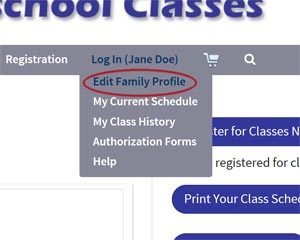 Log In to https://www.compassclasses.com/myprofile/
Log In to https://www.compassclasses.com/myprofile/
If you registered for first quarter 2017 classes, we created an account for you already. You should have received notification via email. If you forgot your password, you can request a new password and come back to log in at the same URL above. If you do not yet have an account, there is also an option to register a new account from the Edit Profile page.
Enter Required Information on All Tabs
Note that each tab of the Edit Profile form has required information, and you cannot submit your form until it is all completed. Do not worry, switching between tabs without pressing the Update button will not make you lose the data you entered.
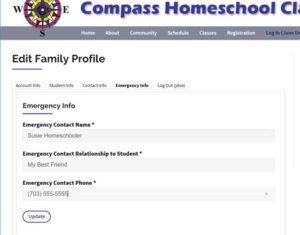 The required information includes:
The required information includes:
- Account Tab: Parent name, email, and release and waiver acceptance.
- Student Info Tab: child’s first and last name, optional student e-mail (for teens), grade and birthdate. Click “Add Student” as many times as needed to show additional form fields for more children.
- Contact Info Tab: address and phone number(s);
- Emergency Info Tab: name, relationship, and phone number to someone other than the registering parent to contact in case of emergency.
