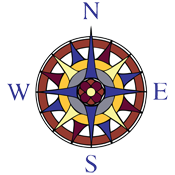There are three ways to read class descriptions for Compass Classes.
- Search for your desired class on our Registration Page, and click on the class name to expand down the description.
2. Hover over the class you want on the Schedule Grid page.
3. Log in to your Compass Family Account, navigate to the My Class History page, and click the name of the class to expand the full description details.